Get The Latest On Google Search And Google Search Console Updates
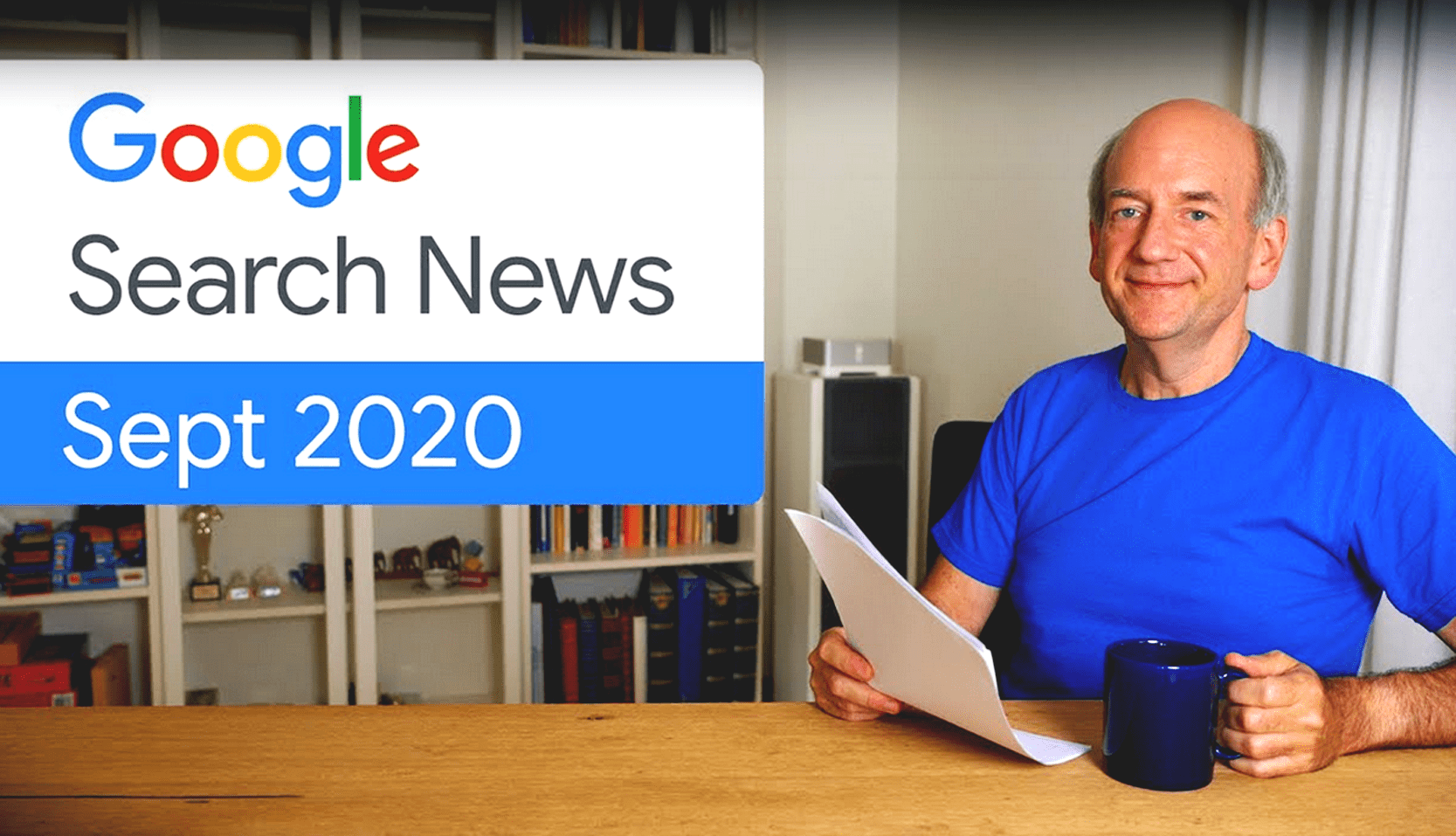
 3rd Nov, 2020
3rd Nov, 2020
Almost quarterly we are seeing a rapid change in Google Search results and the algorithms behind them. The changes in the algorithm are very complex to understand; we are however, lucky enough to have people like John Mueller break them down for us. This year has been big, to say the least. For Google it has been a big year for improvements to Google Search Console. Let’s check out what is new within Google Search Console.
Google Launches Search Console Insights (BETA)!
One area that Google wants to help website owners with, is their content. Both Google and Website visitors want content that resonates with them. Google also needs to help website owners, like you, create such content. Content creators need to be able to see what works for their website visitors. This will enable them to understand how audiences find their website(s). What content their visitors love and how they can build bigger audiences going forward.
Insights Are Taking The Guesswork Out Of Content Creation
Search Console Insights has a big objective at hand, it has to help you identify the types of content that are working well for you. It shows you important facts, including the following things:
- What is your best performing content
- How well your new content is performing
- How people are finding your content
- What are your website’s top and trending queries?
- Who is linking to your site’s content
Finally, you have this information available, here is the catch (for now anyway)… It is a CLOSED BETA, which basically means that it is available, but only to a handful of users and their websites. The great news is though, it will come to everyone sooner rather than later. You can check to see if you have been offered access to the CLOSED BETA program by logging in to your Google Account and visiting Search.Google.com/Search-Console/Insights/About.
Data Filtering Is Operational
Sifting through data can be difficult at the best of times. You now add filters to data that you are grouping. These filters can include country and device, for example, device=’Mobile’ and country=’Australia’. The only catch is that only complete days of data are included in the filtered results.
There Is Support For New Types Of Structured Data In Rich Results
This is always a website developers nightmare, more structured data types. It does however help with rankings, site indexing, and filtering/organizing data. If you haven’t got any schema markup done on your website, you really should have someone look at it for you.
Bye Bye Property Sets, HELLO Domain Properties
In the past, you had Property Sets which worked, well, sort of… Now we have had Domain Properties for some time. Domain Properties in the past few months has really improved. You now get a single view that will show you your whole website’s data. This view HTTP, HTTPs, www, and non-www domain views as a single location. This does include errors and warnings. Some will argue that Domain Properties is not new. Yes, they are correct, but the refinement of Domain Properties hasn’t been as comprehensive as it is now. The latest updates certainly make for a lot easier management for a webmaster.
Google Search Console Is Your best FREE SEO Tool
Contrary to what a lot of people may say about Google Search Console, it is very powerful, it is a great information resource on how your website is perceived by Google. Each tool within the Search Console can help you grow your organic traffic. It is a great communication bridge between Google and yourself. Search Console acts as a dashboard for the Day To Day Management of your website. Finally, Google Search Console will help you identify trends; in turn, it can help you get detailed insights which will ultimately help drive revenue to your website.
Google Images License Update – We are nicknaming this as ‘The Copyright Police’ Update
Artists have rightfully fought for their IP to be protected. For aspects of it, there is a never-ending argument. Anyway, Google has started throwing its weight around. There is now a ‘licensable’ image label and filter in the image search. The base of this technology is around structured data. Image Metadata has got new fields included in it which are specifically for licensing. There is now the option to include the type of license and where you can purchase a given image.
One belief is that there will be a knock-on effect with users purchasing images they see on websites. This will hopefully push business owners to get professional photos taken of their business. Some will argue this is a waste of time, honestly, we believe it is a great idea.
Here is a screenshot of what this looks like:
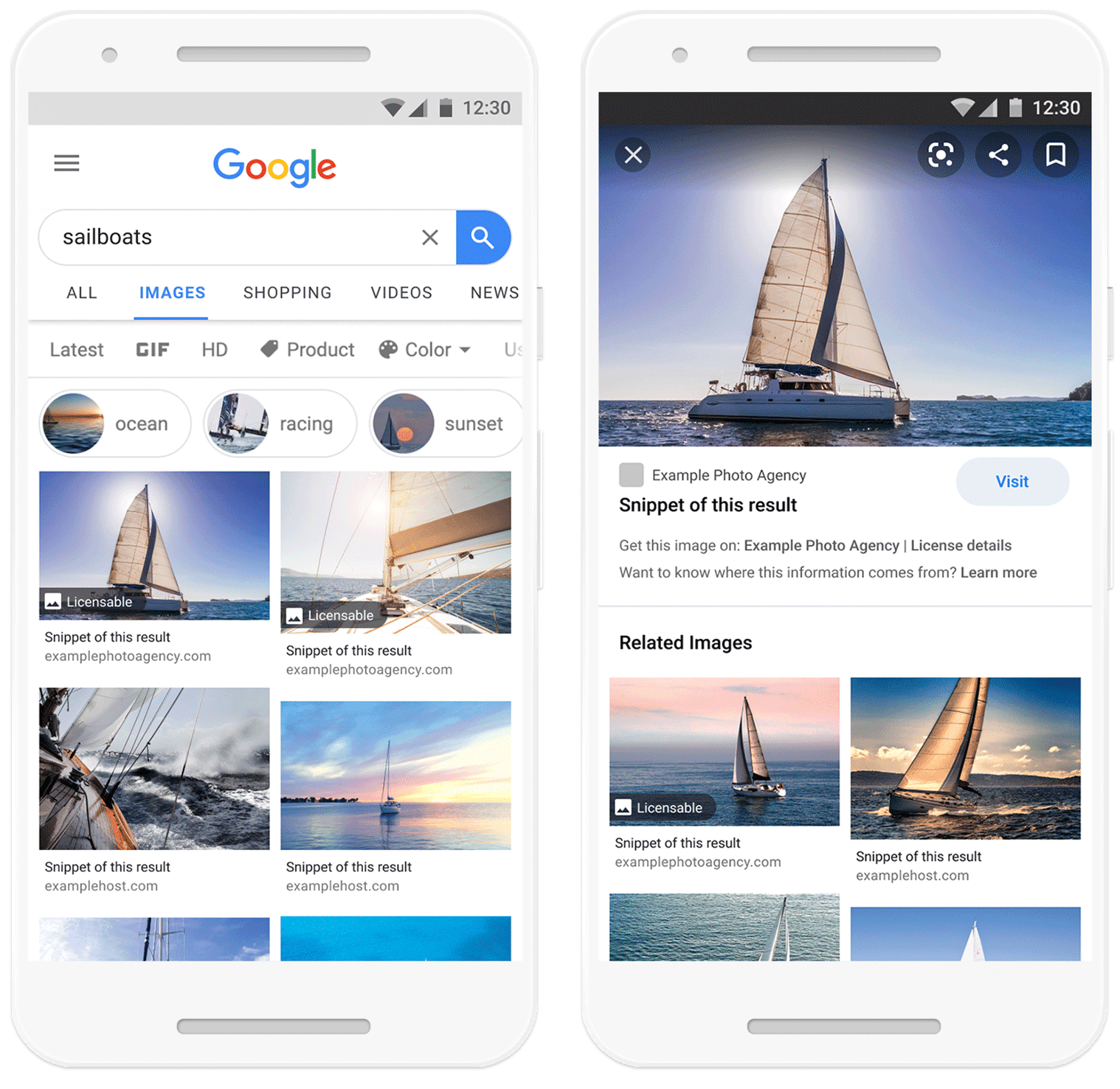
IMAGE SOURCE FROM GOOGLE
Google Discover – Leaping forward
A great innovation released in 2018 was Google Discover. It promised to deliver something AI hadn’t done in the past. Matching results based on what Google’s AI Platform believes to be a match with a user’s interests. Discovery doesn’t guarantee the visibility of your content. It also doesn’t guarantee positions, nor does it rank that way. The cool thing about this, apart from random results is that it will display results on merit and the likelihood that a user will tap on it.
Why we have mentioned Google Discover is the fact that people may come across your content and engage with it. While this will supplement your search rankings it will not replace it. We tend to see this as more of a ‘carrot’ to try and generate more content. If Discover sounds like something you would love to see your content on at some point then you should keep the following in mind:
- Create page titles that capture the essence of the content.
- Avoid misleading or deceiving content.
- Provide clear and concise information about any event you are promoting, along with information about the author of the content, to help build credibility.
- Include good quality images in the content which will help explain the content as well.
Programming For SEO
Doing SEO today is definitely a hell of a lot different from what it was even just a few years ago. Today it is important for SEO professionals to understand various languages and technologies to collaborate with developers. Search Engine Optimization requires you to understand scripting, programming as well as markup languages. In recent times the technologies more commonly used for web development have changed. In 2020 the top 10 languages are now as follows:
- Python
- Java
- Javascript
- PHP
- Go
- Ruby
- C
- Swift
- Rust
- Kotlin
According to John Mueller, a Senior Webmaster Trends Analyst from Google. Python is one of the best programming languages to employ when building a new website. If you are going to have an emphasis on SEO, Python is still a great choice. Python has become a leading programming language of choice for many reasons. Lots of AI and Machine learning-based applications have been built using Python. Its utilization has been sparked by the growth of data sciences. As a result, Python has continued to grow and develop considerably. Until recently, Javascript was the go-to language. Python has even replaced it as the go-to language for training institutions to teach.
Recognition of the platform and its success can quickly be measured by looking at its early adopters, which includes, Google, Facebook, Microsoft, Netflix, and Dropbox to name a few. Like most languages though there are pros and cons. Let’s have a look at what these pros and cons are.
Pro’s Of Using Python
- Easy to use and learn
- It is a cross-platform language
- Can be used for rapid development by using less code
- It is open-source and the community is growing
- Contains a lot of libraries.
- Scales well
Con’s Of Using Python
- Not native to Mobile
- Cannot build high-end 3D games
- Python isn’t recommended for memory-intensive tasks
- Python is not great for multi-processor or multi-core orientated workloads
Google Mobile-First hits Indexing
In July 2020, Google announced that it would delay the release of the Mobile-First indexing of all websites from September 2020. Instead, Google is going to release it in March 2021. We are sure for a lot of website owners, this was a relief. Google has instead opted in the meantime to enable mobile-first indexing by default for all new websites. This is a great incentive for owners of new websites, to make sure their new site is mobile-first in terms of design.
For the sites that are not mobile-first friendly, there are still opportunities to get this fixed. Google has posted many articles that talk about making your website mobile-first for design and indexing. A few simple things you can do to ensure your website is mobile-first friendly include the following:
- Make sure Googlebot can see your website’s content
- Meta tags to be the same for both desktop and mobile
- Lazy-loading images and videos
- Be aware of what you block
Google and digital media agencies all bang on about content. All for good reasons, it is the most important part of your website. Google does say that if you want to be mobile-first friendly then you must have the same primary content as you would on a desktop. Doing this will ensure that you produce the same valuable information regardless of the device it is being viewed on.
A Few Tips on being Mobile First Friendly
- Do not panic: There is plenty of time to get your website Mobile First friendly. Google says you have until March 2021. As long as your website is responsive, and your primary content is the same on the desktop as it is on mobiles. You should face very little ranking consequences.
- Do a Mobile Friendliness Test: Making sure your website friendly ensures that you are not going to have fun catching up with your competitors who focus on this in their next website build. Your website will still rank on desktop but it will be harder for your site to rank on mobile search results.
- Think about the user’s experience on mobile: When a user visits your website on a mobile, the design will need to be different from your desktop design. This is purely because there is not as much screen real estate for them to be able to see your content easily.
- Write your content to suit the screen it will appear on: Ideally, you should make your content consist of short sentences and compact paragraphs on mobile. You will also need to make sure the text is large enough on mobile and in the ideal world it will be cleartext.
MAIN SOURCES VIDEO OF JOHN MUELLER: GOOGLE WEBMASTERS YOUTUBE CHANNEL
we are your one-stop internet marketing solution on the sunshine coast!

 07 5479 3888
07 5479 3888









